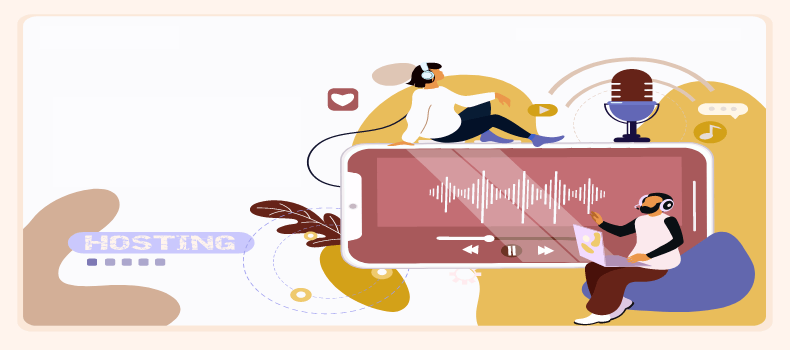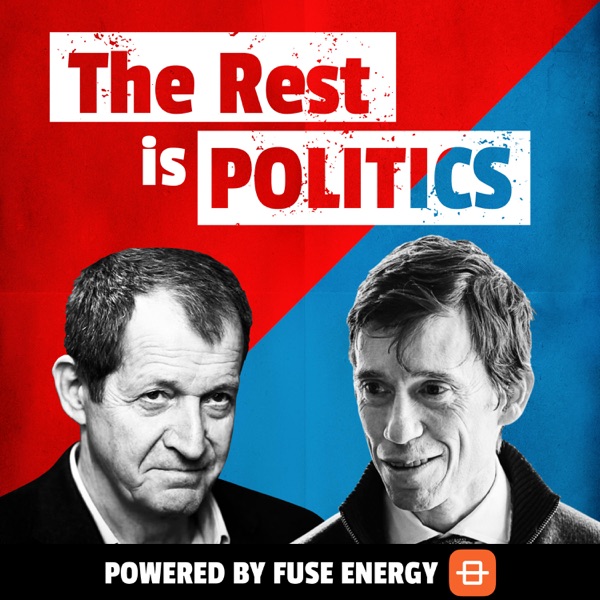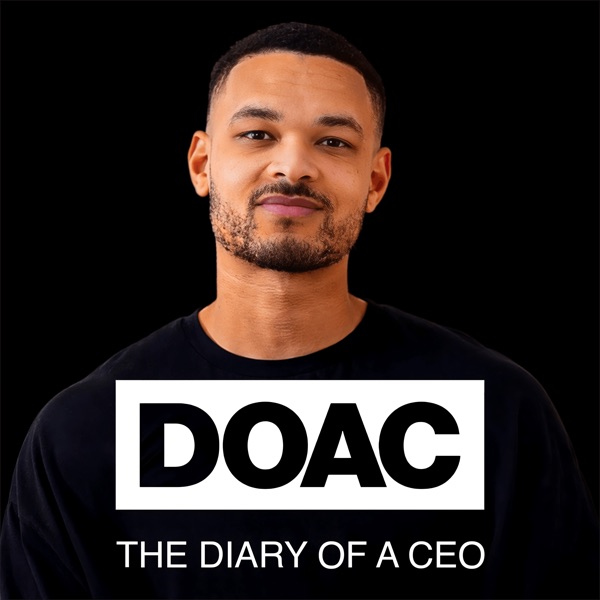Creating and editing podcasts involves a variety of tasks. Fortunately, numerous digital platforms and podcast recording applications squeeze these functions into a single package. This piece will evaluate the best podcast recording software tools available now.
Riverside
- High-quality browser and mobile app-based podcast tool
- Local recording up to 4K video resolution, uncompressed 48kHz WAV audio
- Continual cloud upload during recording
- Post-production features: separate tracks, automatic transcription, customizable visuals
- Transforms long-form content into shareable short-form clips
- Pricing: Free (limited), $15/month or $24/month for advanced features
Riverside is a high-quality tool designed to effortlessly record and edit podcasts and videos from your browser or mobile app. It has some unique features worth mentioning:

- Riverside provides local recording up to 4K video resolution, ensuring smooth, freeze-free recordings. It allows local recording of uncompressed 48kHz WAV audio for every guest, offering crystal-clear audio for your content. The tool continually uploads your audio and video during recording to the cloud. Therefore, your recordings will be saved automatically even if your computer crashes or reloads during the session. You can record using your mobile or iPad too.
- Riverside offers some great post-production features. You will get separate audio and video tracks for every participant, enhancing your control in post-production. You can automatically transcribe your recordings in seconds using AI-powered technology. You can easily edit the transcript, add your logo, change the session background, choose your speaker layout, and export your content.
- You will probably like to have multi-platform content. Riverside enables transforming long-form content into multiple short-form range easily shareable on social media without extra effort.
How much does Riverside cost?
You can choose from different plans.
- A free plan offers 2 hours of separate audio and video tracks as a one-off, unlimited single-track recording and editing, unlimited video calls, and up to 720p video quality and 44.1 kHz audio quality. However, exported files will have a watermark.
- For monthly $15 (billed $180 annually), you also get 5 hours of separate audio and video tracks per month, no watermark on exported files, up to 4K video quality, 48 kHz audio quality, screen sharing, and live streaming to social media.
- If you pay $24 per month (billed $288 annually), you get everything in the standard plan plus 15 hours of separate audio and video tracks per month, live call-ins, unlimited transcriptions, and live chat support.
Alitu
- User-friendly platform for beginners
- Built-in call recording feature
- Intuitive intro creation with royalty-free music
- Easy-to-use editing tools for noise reduction, silence removal
- Pricing: $32/month, or $320 annually for a discounted rate
Alitu was created for quick and easy podcasting. Therefore, if you are a beginner, this tool will perfectly fit your needs:
• This platform allows you to record calls. This built-in feature works excellent when you have guests on your podcast. You need to send an invitation link for the call to your guest or guests. Once you have made and recorded the conversation, it is stored in your Alitu account to use when you edit your episodes.

• You can create an introduction for your podcast in a simple and very intuitive way. You can find in the platform royalty-free music that you can use to make your intro. You also have the option to record audio directly from Alitu, and choose audio from your gallery and the music library to create your ideal opening according to your needs.
• When editing your recorded audio, you have intuitive editing options to eliminate noise, silence and unwanted content effortlessly. You don’t need to know about audio editing to do these tasks.
With Alitu, you will spend the minimum on the most demanding and least attractive task: audio editing. Plus, you’ll sound like a pro for a small budget.
How much does Alitu cost?
You can choose between a monthly plan and an annual plan:
• The monthly plan costs $32 and includes all the Alitu tools, such as direct audio recording, remote recording, unlimited recordings upload, automated audio cleaning and more. You will also have access to the three Alitu courses: The Course for Launching Your Podcast, The Equipment Course and the Fluid Productivity Course.
• You can also pay $320 annually and save two months.

Descript Creator
- Professional podcast recording software with advanced functions
- Automatically transforms audio into text
- Text-based editing: delete unwanted parts with the delete key
- Advanced editing functions: multitrack editing, synchronization, fade, volume control, noise reduction
- Overdub feature to change words post-recording using recreated voice
- Pricing: Creator plan at $12/month
This recording software for podcasts has a few more advanced and professional functions. This means that it can be handy not only for beginner podcasters but also for advanced podcasters.
Descript offers a unique way to record, edit and mix the audio for your podcast. But what makes this tool unique?
• To start off, Descript automatically transforms your audio into text. Which also makes it a transcription tool. But not only that, other functions of this platform are based on that generated text.
• You can delete the text parts you don’t want to be published in the audio edition with the simple Delete key on the keyboard.

• You can automatically remove sounds, silences or noises that you don’t like.
• Unlike other software to edit podcasts, Descript does all the editing you need without damaging or impairing the quality of your audio.
• It has advanced audio editing functions such as multitrack editing, synchronization, fade, volume control or noise reduction.
• You can export the edited content as a text file, subtitle file and, of course, as audio files. In addition, you can export the editing timeline to be compatible with programs like Pro Tools, Adobe Audition, Final Cut, and Adobe Premiere.
• The most innovative feature of this podcast editing software is the Overdub feature. With this function, you can edit the text of your audio so that it changes some words you said. It’s normal to make mistakes while recording a podcast. This function allows you to insert or modify terms in the audio by recreating your own voice. As you read it. A true wonder.
How much does Descript Creator cost?
The Creator plan of this platform costs $12 per month, including unlimited projects, unlimited screen recordings, 10 hours of transcription per month, and export of timelines and videos without watermark.
Squadcast
- Simplified group recordings online
- Sends online meeting invitations to guests via email
- Records individual guest’s audio, auto-blends, and levels volume
- Pricing: Indie Audio $20/month, Pro Audio $50/month, Studio Audio $150/month
Squadcast is another valuable recording software for podcasts. One of this site’s advantages over other platforms is the effortless way to make group recordings online. But there are other features to highlight too:

• Squadcast allows you to record online with your guests, set up the meeting, and send an online invitation to all meeting participants. They will receive the invitation by email and won’t need to download software or subscribe to Squadcast. They will already be inside as simple as they click on the invitation link.
• This software records the audio from your microphone and the microphones of your guests individually. Besides, if you don’t know how to edit and mix audio, this platform automatically blends and levels the volume and attenuates the noises.
How much does Squadcast cost?
Suadcast has three available plans. The first is Indie Audio, which has a final monthly cost of $20 and allows you to record 5 hours of audio. Next, the Pro Audio plan costs $50 and allows up to 12 hours of audio recordings. Lastly, the Studio Audio plan costs $150 per month and allows you to record and edit up to 25 hours of audio.
Hindenburg
- Multitrack recording and editing software for interview/storytelling formats
- Records audio for detailed soundscapes
- Allows unlimited audio tracks for editing
- Features an intuitive dashboard for file organization
- Pricing: Journalist $50, Journalist Pro $210, HABC Narrator $270
Hindenburg is a multitrack software for recording and editing audio primarily dedicated to interviewing and storytelling formats. It has several functions that make it unique for podcasting:

• Hindenburg Journalist records the audio in a new way, allowing you to get all the nuances of the recording and the details of the soundscape from where it was recorded.
• You can add as many audio tracks as you want to the edit. This platform also allows you to merge the tracks by regulating their volume, giving you a uniform audio quality.
• This platform has a beautiful dashboard that lets you quickly view all your files, recordings, and work, stimulating you to produce more.
This platform is ideal if you want a more detailed and organic audio edition.
How much does Hindenburg cost?
This podcast editing software is available in three versions with different costs. The first one is Journalist, with a fee of $50, and it is based on helping you mainly with audio editing. The following program, Journalist Pro, costs $210 and is also very useful for recording, and all its tools are focused on this action. Finally, the HABC Narrator program for $270 is designed to record and edit audiobooks.
So far, you have several options to choose the best podcast recording software according to your needs. We are sure that you found here the option that suits you and your content the best.
Share: